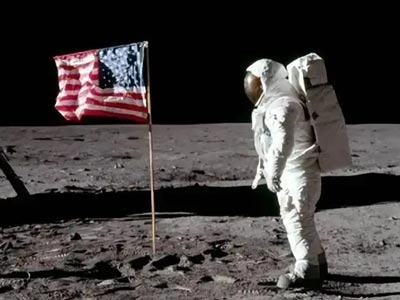Microsoft has been discouraging the use of local accounts, instead promoting the advantages of Microsoft Accounts (MSAs), and has begun blocking methods to bypass logging into a Microsoft Account.
Recently, the Insider Preview build of Windows 11 25H2 blocked the "start ms-cxh:localonly" command, which previously allowed users to quickly create a local account.
Microsoft claims they removed these bypasses to prevent users from "accidentally skipping critical setup screens," but there is still an official method to skip the internet connection and Microsoft Account creation during Windows 11 installation.
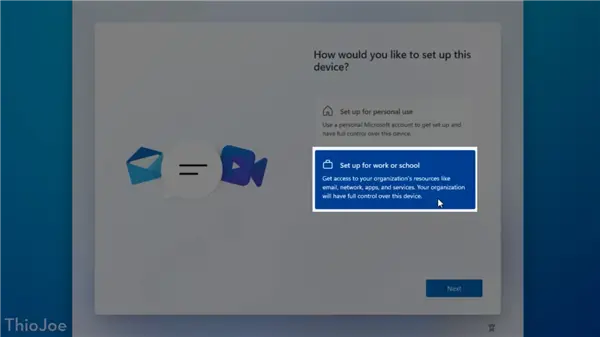
As blogger ThioJoe recently pointed out, users can skip this check by selecting the "Set up for work or school" option instead of the "Set up for personal use" option during Windows 11 installation.
To do this: During installation, select "Set up for work or school," then go to "Sign-in options" and select "Join a domain."
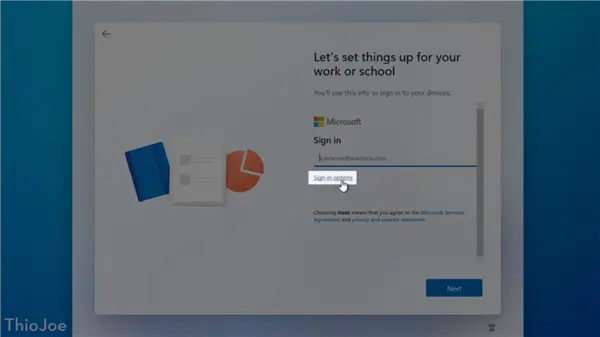
This method allows users to bypass the Microsoft account requirement and create a local account directly.
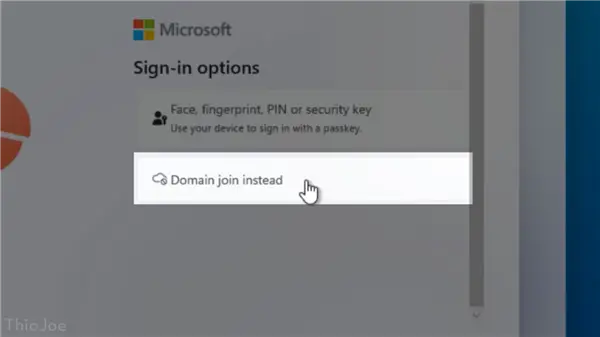
Unfortunately, this method only works with Windows 11 Pro. Home edition doesn't support this option, so Home users may not be able to use this method. However, there are other options available.